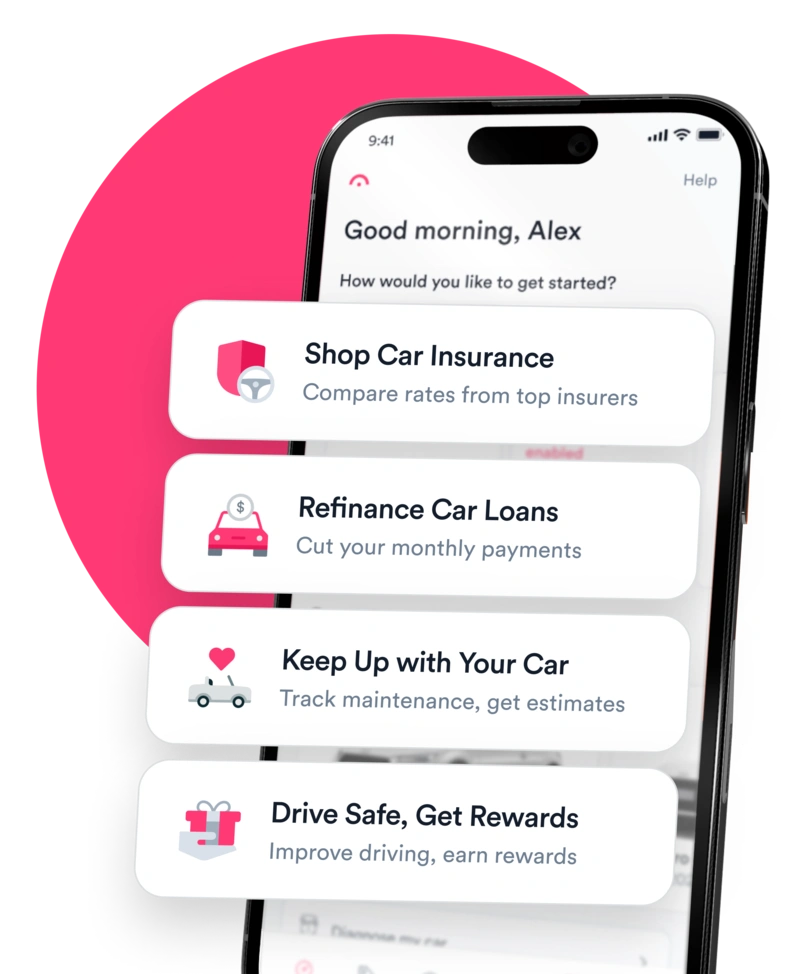Question
A few days ago I was towing a trailer across town. Everything was cinched down, but I was thinking it would have been great if I could use my backup camera to keep an eye on it just in case. Is there any way to use a rear view camera while you’re driving forward?
The Answer
Some vehicles allow you to view your built-in rear view camera while you’re driving. In a Tesla Model 3, for instance, just tap on the App Launcher, then Camera. The rear view camera will appear on your infotainment screen, and it will remain on.
In other vehicles, you can temporarily view the rear view camera—perfect for when you just need a quick glance at what you’re towing or the road conditions behind you. Here are a few examples:
- In some Dodge Durangos, you can navigate to Vehicle > Controls > Rear View Camera. The backup cam will appear for about 20 seconds, then disappear.
- Equipped Hondas Pilots allow you to view the rear view camera by putting the vehicle in Trail Mode or pressing the Camera button while you’re going 12 mph or less. You can also choose Ground View to see a top-down view while you’re driving.
- Jeeps equipped with SurroundView allow you to temporarily view either a full-screen or wide-screen rear view camera on the Uconnect infotainment screen while you’re driving.
- In some newer Chevys, you can bring up your rear view on the infotainment screen and leave it there while you’re driving. In a few older models, you can pull up the rear view camera, but it will close after a few seconds.
To find out whether your vehicle has the option to use the rear view camera while you’re driving, check your owner’s manual or search online.
If your vehicle doesn’t have that functionality, your best bet is probably an aftermarket dash cam installed on the rear of your vehicle. Pair it with a dash-mounted monitor or rear-view mirror display to see behind you while you’re driving. You can even install multiple cameras and toggle between them if you need more viewing angles. However, it’s important to note that if your camera is going to be running continuously, it will pull a lot of power, and you may have issues with your battery going dead.
NEED TO KNOW: You may find tips online about wiring a switch onto your OEM camera that will allow you to view your rear view camera at any time. While some drivers do report having success with this, you shouldn’t attempt a DIY hack on your car’s wiring system unless you have significant automotive and electrical experience.

Expert insurance writer and editor Amy Bobinger specializes in car repair, car maintenance, and car insurance. Amy is passionate about creating content that helps consumers navigate challenges related to car ownership and achieve financial success in areas relating to cars. Amy has over 10 years of writing and editing experience. After several years as a freelance writer, Amy spent four years as an editing fellow at WikiHow, where she co-authored over 600 articles on topics including car maintenance and home ownership. Since joining Jerry’s editorial team in 2022, Amy has edited over 2,500 articles on car insurance, state driving laws, and car repair and maintenance.

Chris Burkhardt is a writer and editor with over a decade of experience across various storytelling mediums. With Jerry, Chris hopes to help anyone with a question about their vehicle easily find the answers they are looking for. Whether you need to know how much insurance costs for a classic car, how to replace a broken light or tell if you need an oil change, Chris wants to help you find solutions the best he can. Prior to joining Jerry, Chris was a digital content producer and writer for NBC and a freelance editor for NerdWallet. A graduate of the University of Oregon’s School of Journalism and Communication, if Chris is not working on content, he’s sure to be found cheering on his Ducks!